 The first two words that came to mind when I got my first look at – and feel for – Double Dragon iOS’ interface were: “Oh, no.” Screenshots reveal most of the issues the average player is going to have with the game: an unfortunately non-transparent user display takes up too much onscreen real estate for its own good, while the “jump” and “special” virtual buttons are such different sizes from the normal attack buttons as to feel simply non-ergonomic. In addition, there’s an odd quirk to running that will throw brawler vets completely off at first. In most games with running functionality the player would simply double-tap the appropriate direction on the virtual D-pad, right? Well, in Double Dragon iOS, the D-pad essentially remembers whether it’s in a walking or a running state, and these weird states of being alternate with each tap in a specific direction. So if the player taps once on the right side of the virtual D-pad the character will walk; wait a millisecond or an entire minute – it makes no difference – and tap again to the right, and then the character will auto-run in that direction. The secret sounds simple enough when revealed in writing, but in practice the possibilities for hair-pulling are considerable.
The first two words that came to mind when I got my first look at – and feel for – Double Dragon iOS’ interface were: “Oh, no.” Screenshots reveal most of the issues the average player is going to have with the game: an unfortunately non-transparent user display takes up too much onscreen real estate for its own good, while the “jump” and “special” virtual buttons are such different sizes from the normal attack buttons as to feel simply non-ergonomic. In addition, there’s an odd quirk to running that will throw brawler vets completely off at first. In most games with running functionality the player would simply double-tap the appropriate direction on the virtual D-pad, right? Well, in Double Dragon iOS, the D-pad essentially remembers whether it’s in a walking or a running state, and these weird states of being alternate with each tap in a specific direction. So if the player taps once on the right side of the virtual D-pad the character will walk; wait a millisecond or an entire minute – it makes no difference – and tap again to the right, and then the character will auto-run in that direction. The secret sounds simple enough when revealed in writing, but in practice the possibilities for hair-pulling are considerable.
The old adage that time heals all wounds could not be more applicable here. After spending a very flustered half hour with Double Dragon‘s user interface, I discovered that it isn’t nearly the train wreck I thought at first — thankfully the touch sensitivity itself is reliable enough that familiarity with its virtual button activation areas and running quirk cleared up all the frustrations I was prepared to pour into the review, and I started having great fun with the deep combat system. The player may avail him or herself to an “automatic” control option that switches the four-button interface to a simpler three-button setup, but this a nonstarter inasmuch as the cost of simplification is the complete removal of certain maneuvers from the player’s grasp. Familiarizing oneself with the default four-button layout is far more rewarding than taking the easier route here. All in all, Double Dragon‘s lack of an auto save feature should be the greater concern for anyone willing to put a bit of work into mastering the game’s interface.
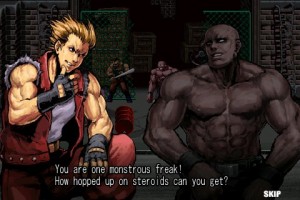 Anyone wishing for a straight port of the original arcade version of Double Dragon will be in for a rude awakening the moment they lay eyes on the iOS edition’s trendy comicbook-friendly aesthetic, but after spending quality time with this rendition I wouldn’t have it any other way. Character sprites are all well animated if a tad on the small side, and the updated soundtrack manages an eclectic rock feel that reminded me of great times spent with this genre during my childhood.
Anyone wishing for a straight port of the original arcade version of Double Dragon will be in for a rude awakening the moment they lay eyes on the iOS edition’s trendy comicbook-friendly aesthetic, but after spending quality time with this rendition I wouldn’t have it any other way. Character sprites are all well animated if a tad on the small side, and the updated soundtrack manages an eclectic rock feel that reminded me of great times spent with this genre during my childhood.
How much mileage a player will get out of Double Dragon‘s iOS release depends wholly on how much work he or she is willing to put in: one runthrough of the single player mode will take between one and two hours, but incentive for repeated playthroughs can make for an addicting ten to twelve hours.
iFanzine Verdict: An uneven overhaul of the original Double Dragon that excels in some areas but also suffers from a few considerable drawbacks. The iOS edition caters extremely well to Beat ’em Up genre fans with its depth and replay value, but approach with caution if the absence of an auto save feature or the presence of a steep user interface learning curve are make-or-break issues.
[xrr rating=3.5/5]
Addendum: Interface improved


