Like all strategy RPGs on mobile, Cryptract is a complex beast, with teraflops of detail and complexity stuffed into its meticulously balanced gameplay systems. The good news is that learning how to play it is fun and intuitive.
But you can always do with a bit of help, so we’ve put together this guide to the rudiments of Cryptract. Read on and you’ll start the game with a firm grasp of the basics.
Your Units

The various blobby monsters and humanoid characters you can fight with in Cryptract are called your units. Each of these has its own unique set of characteristics and abilities.
At the most basic level, every unit has HP, Attack Power, Defense Power, and Speed stats, which roughly determine how they handle themselves on the battlefield.
On top of that, every unit has one of a variety of roles, including thief, archer, monk, knight, paladin, knight, and others. These all have their own strengths and weaknesses.
Then there are the attributes. Each unit in Cryptract is aligned with fire, water, wood, light, or dark, and these attributes are locked in an endless dance of mutual triumph and failure – which is our lyrical way of saying that they work like rock-paper-scissors.
Fire units are strong against wood units, but weak against water units. The enemy of water units is of course wood units. Light units, meanwhile, have an intrinsic advantage over dark units, but a disadvantage against dark attacks – and vice versa.
This means that compiling effective parties is down to more than brute strength. You need to match your party with its enemy, ensuring that you never, for instance, send a predominantly fire-based group of units into battle with water-based opponents.
During battles, each unit has two upgradeable force skills on cooldown timers. These tend to be powerful attacks, but they can have healing and discovery properties too.
The leader of your party has leader skills, too. These are buffs that apply to the whole party. And certain units also have passive skills, which also work as buffs.
After a unit hits its max level, you can evolve it using evolution materials and gold.
And there’s one more unit characteristic to cover. Each one has a star rating, with higher star ratings signifying greater rarity and power.
Here’s Lookin’ Gacha
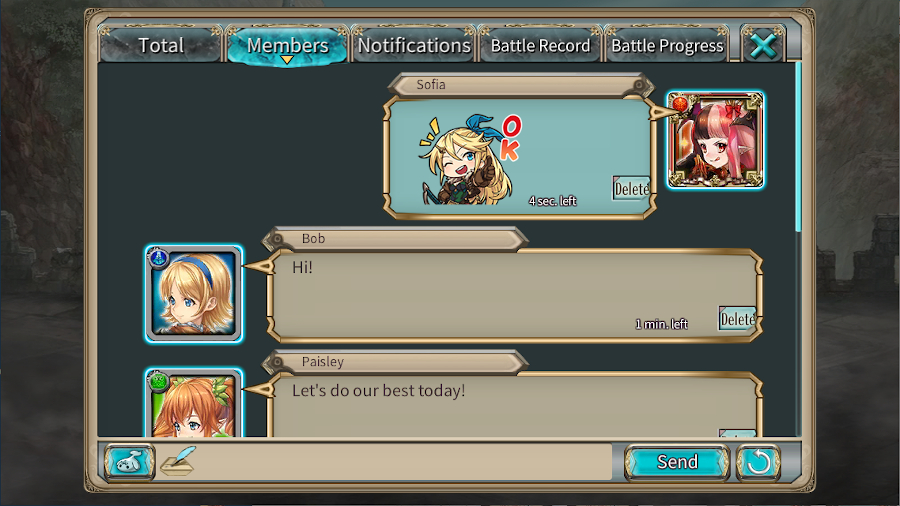
Acquiring new units is a simple matter of playing the game. Whenever you complete the right kind of quest you’ll gain the creatures you defeated, to level up or fuse into stronger units.
But there’s a more reliable way of obtaining high quality units: gacha summoning. To perform a basic summon, you need to spend Kizuna points, while a special summon will cost you orbs. These currencies are earned by using support units and completing quests, among other things.
A third type of summon involves using crystals. While summoning is always a bit of a gamble – that’s what gacha is all about – you’ll generally gain worthwhile units through special gacha summons. The others you can fuse.
Welcome Quests

Cryptract presents you with a huge array of different quest types, at all different difficulties. They include event quests, beast battles, union battles, Dinas quests, campaign quests, and much more.
All quests have a basic format in common. You can take up to four units into battle, one of which is the party leader, and you can add a support unit. The battles themselves are split into three waves, and you only get your loot if you see off all three. If you die before the end, you can revive yourself with an orb.
In main quests, beast battles, and event quests, it’s common for the first quest to be followed by a second, as long as you have the inventory space to take part, and you meet a host of other criteria.
It costs AP to enter quests, with the cost increasing in proportion to the difficulty. You have to speculate to accumulate, though, and finishing a tough quest with a high cost of entry will result in more EXP, gold, units, and evolution items.
Use these tips right now by checking out Cryptract on the App Store and Google Play – just click here. It’s free to download too.


